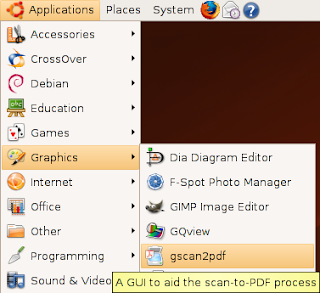How to configure static IP on Ubuntu
Do you use Ubuntu and wish to set a static IP for your machine? It’s simple. Follow the steps below to find out how.
* Right click the network manager icon at the top right of your desktop
* Select Edit Connections
* Select Wired
* Click the EDIT button
* Click the IPv4 settings tab
* Select Manual from the method drop down list
* Click the ADD button to add your static IP address
* Add your DNS addresses in the DNS servers field. You can separate each DNS entry with a comma
* Click OK.
* Restart networking using this command: /etc/init.d/networking restart
* Right click the network manager icon at the top right of your desktop
* Select Edit Connections
* Select Wired
* Click the EDIT button
* Click the IPv4 settings tab
* Select Manual from the method drop down list
* Click the ADD button to add your static IP address
* Add your DNS addresses in the DNS servers field. You can separate each DNS entry with a comma
* Click OK.
* Restart networking using this command: /etc/init.d/networking restart