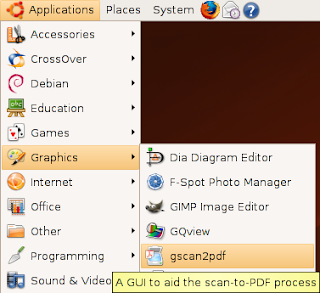Windows XP Live: USB Stick Edition
Ever want to boot up into Windows XP via a USB memory key?
Well, now you can !!!
This is a miniature version of Win XP
Just enough to get you up and running so you can restore from backup, access your files, or do whatever you have to doSize - 60.4 MB packed and 152 MB unpacked
Installation instructions:
livexp usb-stick installer script v0.9 After the download and dearchive, run LiveXP.bat
-[main]-
1) change source path []- path to livexp source files
2) change target path []- path where livexp will be installed -
3) list or format volume(s).- use for formatting usb flash devices
4) create, delete partition(s).- use for partitioning a harddisk -
q) quit.
***Enter your choice :1peinst: please give the location to your source livexp filesenter source path :c:\temp\installdir\
-[main]-
1) change source path [c:\temp\installdir\]- path to livexp source files -
2) change target path []- path where livexp will be installed -
3) list or format volume(s).- use for formatting usb flash devices -
4) create, delete partition(s).- use for partitioning a harddisk -
q) quit.
***Enter your choice : 2
peinst: please give the location where to install toenter target path : drive of your usb ex: f:-[main]
1) change source path []- path to livexp source files -
2) change target path [f:]- path where livexp will be installed -
3) list or format volume(s).- use for formatting usb flash devices
4) create, delete partition(s).- use for partitioning a harddisk
-q) quit.***Enter your choice :3
-[volume]-
1) list all volumes2) format a volume (FAT or NTFS)
q) quit
***Enter your choice :2Enter the drive letter to format (leave empty to quit) :f:Filesystem to use, NTFS or FAT? (n/f/q to quit) :fafter formating select install usbxp.
Code:
http://rapidshare.com/files/59259293/Windows_XP_USB_Edition.rarpassword :- ddltohdd
Well, now you can !!!
This is a miniature version of Win XP
Just enough to get you up and running so you can restore from backup, access your files, or do whatever you have to doSize - 60.4 MB packed and 152 MB unpacked
Installation instructions:
livexp usb-stick installer script v0.9 After the download and dearchive, run LiveXP.bat
-[main]-
1) change source path []- path to livexp source files
2) change target path []- path where livexp will be installed -
3) list or format volume(s).- use for formatting usb flash devices
4) create, delete partition(s).- use for partitioning a harddisk -
q) quit.
***Enter your choice :1peinst: please give the location to your source livexp filesenter source path :c:\temp\installdir\
-[main]-
1) change source path [c:\temp\installdir\]- path to livexp source files -
2) change target path []- path where livexp will be installed -
3) list or format volume(s).- use for formatting usb flash devices -
4) create, delete partition(s).- use for partitioning a harddisk -
q) quit.
***Enter your choice : 2
peinst: please give the location where to install toenter target path : drive of your usb ex: f:-[main]
1) change source path []- path to livexp source files -
2) change target path [f:]- path where livexp will be installed -
3) list or format volume(s).- use for formatting usb flash devices
4) create, delete partition(s).- use for partitioning a harddisk
-q) quit.***Enter your choice :3
-[volume]-
1) list all volumes2) format a volume (FAT or NTFS)
q) quit
***Enter your choice :2Enter the drive letter to format (leave empty to quit) :f:Filesystem to use, NTFS or FAT? (n/f/q to quit) :fafter formating select install usbxp.
Code:
http://rapidshare.com/files/59259293/Windows_XP_USB_Edition.rarpassword :- ddltohdd