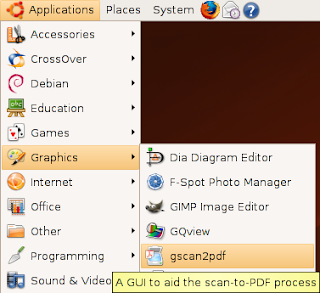How to Remove Unneeded Fonts in Ubuntu
I really appreciate the fact that Ubuntu comes ready to use in multiple languages; the fact that Ubuntu and Linux in general serve an international community is one of my favorite things about the operating system. That being said, I don’t need a lot of the fonts that come in the basic install of Ubuntu, especially the ones with Arabic and Asian characters. While looking for a way to safely and easily remove these unneeded fonts in Ubuntu, I came across this thread at LaunchPad, advising the following command in a terminal:
sudo apt-get remove ttf-kochi-mincho ttf-kochi-gothic ttf-arabeyes ttf-arphic-ukai ttf-arphic-uming ttf-baekmuk ttf-bengali-fonts ttf-devanagari-fonts ttf-gentium ttf-gujarati-fonts ttf-indic-fonts ttf-kannada-fonts ttf-kochi-gothic ttf-lao ttf-malayalam-fonts ttf-mgopen ttf-oriya-fonts ttf-punjabi-fonts ttf-tamil-fonts ttf-telugu-fonts ttf-thai-tlwg ttf-unfonts-core ttf-indic-fonts-core ttf-wqy-zenhei
This worked excellently as a way to remove unneeded fonts in Ubuntu.
sudo apt-get remove ttf-kochi-mincho ttf-kochi-gothic ttf-arabeyes ttf-arphic-ukai ttf-arphic-uming ttf-baekmuk ttf-bengali-fonts ttf-devanagari-fonts ttf-gentium ttf-gujarati-fonts ttf-indic-fonts ttf-kannada-fonts ttf-kochi-gothic ttf-lao ttf-malayalam-fonts ttf-mgopen ttf-oriya-fonts ttf-punjabi-fonts ttf-tamil-fonts ttf-telugu-fonts ttf-thai-tlwg ttf-unfonts-core ttf-indic-fonts-core ttf-wqy-zenhei
This worked excellently as a way to remove unneeded fonts in Ubuntu.