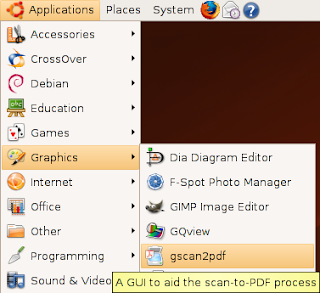Difference b/w remote desktop and terminal server
Terminal Services is a component of Microsoft Windows operating systems (both client and server versions) that allows a user to access applications or data stored on a remote computer over a network connection. Terminal Services is Microsoft's take on server centric computing, which allows individual users to acces network resources easily.
Remote desktop is working with the help of Remote Desktop Protocol (RDP) is a multi-channel protocol that allows a user to connect to a computer running Microsoft Terminal Services. The server listens by default on TCP port 3389. Terminal service is client server environment where one computer acting as a terminal server which will serve the requests from the TS clients. This can be two modes one is Application Server mode, the other is Remote Administration mode. The former is used to access the applications on the server which requires licence and the later is used to remote administration which does not require licence.
Remote Desktop sharing is similar to Terminal service's Remote Administration mode.But the diffrence is there is no client and server environment. This is simply used to share one another's desktop in the network
In the case of a remote desktop, you are connecting directly to another workstation. That workstation has to be configured to allow remote connection. You log on to the workstation individually, just as if you were sitting in front of it, and no one else can use that workstation while you are logged on.Or we can say remote desktop is a one-to-one situation - one remote workstation connects to one local workstation, and both workstations are in use at the same time.
In terminal server, you are connecting to a server that is configured to allow multiple remote connections and supplies all of the functionality.Terminal Services can allow many sessions depending on your licensing. The server has to be configured carefully for the number of remote connections you are expecting, because it has to have enough RAM, processing power and disk space to provide all of the resources for all of the concurrent users. Each user's processes are running in a separate "session," but all of the processing are using the same hardware resources. Given the proper setup, all applications can be available to all users, or different applications can be set up in such a way as to be available only to certain users. Also given the proper setup and permissions, some users can be allowed to connect remotely to other users' sessions and see what they are doing, or help them (i.e., for remote assistance-type situations). Setting up a terminal server and configuring it properly is a lot more complicated than setting up a remote desktop.
Remote Desktop sharing is similar to Terminal service's Remote Administration mode.But the diffrence is there is no client and server environment. This is simply used to share one another's desktop in the network.
Remote desktop is working with the help of Remote Desktop Protocol (RDP) is a multi-channel protocol that allows a user to connect to a computer running Microsoft Terminal Services. The server listens by default on TCP port 3389. Terminal service is client server environment where one computer acting as a terminal server which will serve the requests from the TS clients. This can be two modes one is Application Server mode, the other is Remote Administration mode. The former is used to access the applications on the server which requires licence and the later is used to remote administration which does not require licence.
Remote Desktop sharing is similar to Terminal service's Remote Administration mode.But the diffrence is there is no client and server environment. This is simply used to share one another's desktop in the network
In the case of a remote desktop, you are connecting directly to another workstation. That workstation has to be configured to allow remote connection. You log on to the workstation individually, just as if you were sitting in front of it, and no one else can use that workstation while you are logged on.Or we can say remote desktop is a one-to-one situation - one remote workstation connects to one local workstation, and both workstations are in use at the same time.
In terminal server, you are connecting to a server that is configured to allow multiple remote connections and supplies all of the functionality.Terminal Services can allow many sessions depending on your licensing. The server has to be configured carefully for the number of remote connections you are expecting, because it has to have enough RAM, processing power and disk space to provide all of the resources for all of the concurrent users. Each user's processes are running in a separate "session," but all of the processing are using the same hardware resources. Given the proper setup, all applications can be available to all users, or different applications can be set up in such a way as to be available only to certain users. Also given the proper setup and permissions, some users can be allowed to connect remotely to other users' sessions and see what they are doing, or help them (i.e., for remote assistance-type situations). Setting up a terminal server and configuring it properly is a lot more complicated than setting up a remote desktop.
Remote Desktop sharing is similar to Terminal service's Remote Administration mode.But the diffrence is there is no client and server environment. This is simply used to share one another's desktop in the network.