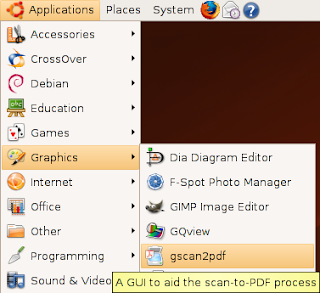Kill Print Job Stuck in Queue
Once a print job is stuck in queue, nothing will print. Usually, you can navigate to the printer via the Control Panel, select the printer and cancel the document. But occasionally, a job will just sit there and refuse to die. If this happens, you can run the follow script to free it.
Open notepad by going to Start, then Run and typing notepad and hit OK. Copy the following script:
net stop spooler
del %systemroot%\system32\spool\printers\*.shd
del %systemroot%\system32\spool\printers\*.spl
net start spooler
ext, save this document as C:\DeletePrintJobs.cmd
Once saved, navigate to Start, then Run and type or paste that filename in the run box.
This will run the script from the command line automatically and shut down when finished. You should notice that all print queues are cleared and you can now resume printing. If you can't print after running this script, reboot your computer.