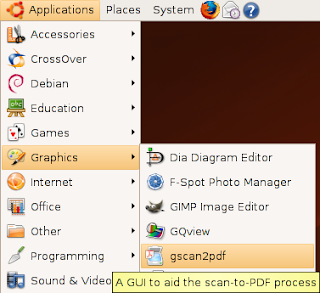How To : Install Webmin In Ubuntu
What is Webmin ?
Webmin is a web-based interface for system administration in Unix or Unix like (i mean linux) systems.
- User accounts
- Apache
- DNS
- File sharing etc.,
How To Install Webmin in Ubuntu ?
To run webmin you need some perl libraries.
Use the below code to install those libraries:
sudo apt-get install perl libnet-ssleay-perl openssl libauthen-pam-perl libpam-runtime libio-pty-perl libmd5-perl
Now download the webmin Debian package:
wget http://www.webmin.com/download/deb/webmin-current.debInstall it using the command:
sudo dpkg -iHow To Install Webmin in Ubuntu ?
To run webmin you need some perl libraries.
Use the below code to install those libraries:
sudo apt-get install perl libnet-ssleay-perl openssl libauthen-pam-perl libpam-runtime libio-pty-perl libmd5-perl
Now download the webmin Debian package:
wget http://www.webmin.com/download/deb/webmin-current.debInstall it using the command:
sudo dpkg -i webmin_1.510_all.debAnd Open you web browser and enter:
https://your-server-ip:10000/
Get more details here .
Thats it ..