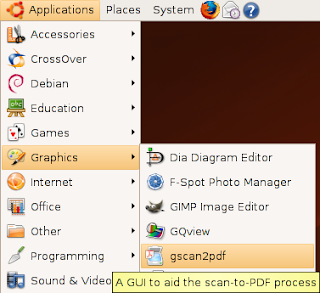Explains: UNIX / IT Sys Admin L1, L2, and L3 Support Levels
What is the definition of L1, L2 and L3 UNIX / Linux / IT support? What is the meaning of L1,L2 and L3 IT support? What is level of support for sys admin jobs?
Generally L1, L2, and L3 support apply to any form of technical support such as mobile phones, electronics devices, computers, servers, and networking devices. All levels have different meanings and differ slightly from company to company and IT support groups. Basically, each person working at each level must have more experience and education in the field of support than its previous level.
L1 is nothing but Level 1 support which is provided by a call center support person or engineer. L1 tech usually follows certain steps to solve the problem. In other words L1 will ask you various questions and some sort of software will be used to map your answers to further questions. L1 support takes your requests using the telephone, email or chat sessions. This kind of support engineers are are trained on the product with limited experience. They should able to resolve 50%-60% of all problems. For example, restart failed httpd service can be handled by L1.
If L1 support failed to solve your problem than it is escalated to L2 (Level 2) support engineer. L2 support will try to find out exact causes of the problems. Almost all L2 engineers are a subject matter expert with 3-5 years rocks solid experience. For example, if httpd can not be started after server reboot than L2 tech who is httpd and UNIX subject matter expert can try to resolve the problem using various debugging methods.
If L2 support failed to resolve your problem than it is escalated to L3 (Level 3) support professional. Usually, L3 support works closely with product engineering team or with source code itself with various debugging tools. L3 support only handles very difficult support cases.
Please note that some companies offer certain levels of support such as L3 only on a fee basis.