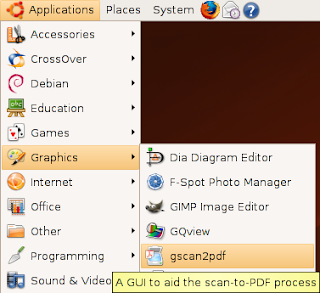Scan to PDF using gscan2pdf in Ubuntu
A GUI to ease the process of producing a multipage PDF from a scan. gscan2pdf should work on almost any Linux/BSD machine.
Install gscan2pdf in Ubuntu
You need to edit the /etc/apt/sources.list
sudo vi /etc/apt/sources.list
add the following line save the file and exit
deb http://gscan2pdf.sourceforge.net/download/debian binary/
Now you need to update the source list with the following comamnd
sudo apt-get update
install gscan2pdf with the following command
sudo apt-get install gscan2pdf
This will install all the required packages.
If you want to open gscan2pdf go to Applications--->Graphics--->gscan2pdf
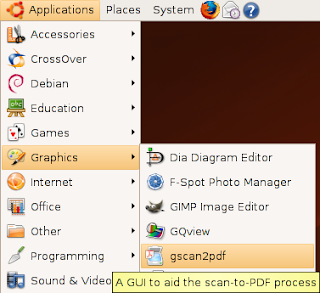
Install gscan2pdf in Ubuntu
You need to edit the /etc/apt/sources.list
sudo vi /etc/apt/sources.list
add the following line save the file and exit
deb http://gscan2pdf.sourceforge.net/download/debian binary/
Now you need to update the source list with the following comamnd
sudo apt-get update
install gscan2pdf with the following command
sudo apt-get install gscan2pdf
This will install all the required packages.
If you want to open gscan2pdf go to Applications--->Graphics--->gscan2pdf