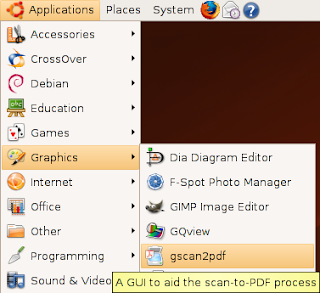How to find your Linux Kernel Version.
Checking your Linux Kernel Version: Once your up and running with your favorite Linux distribution
, you might find the need to install additional software packages or drivers. Some of these software applications or drivers can be specific to a Linux Kernel version in which case you will need to find this information. Finding the Kernel Version, Release information and Operating System from a running system is fairly straight forward and can be done directly from a terminal.
Locating your Linux Kernel Version:
Open up a terminal and type one of the following commands listed in bold text.
uname -a prints all information
uname -r prints the kernel release
uname -v prints the kernel version
uname -o prints the operating system
, you might find the need to install additional software packages or drivers. Some of these software applications or drivers can be specific to a Linux Kernel version in which case you will need to find this information. Finding the Kernel Version, Release information and Operating System from a running system is fairly straight forward and can be done directly from a terminal.
Locating your Linux Kernel Version:
Open up a terminal and type one of the following commands listed in bold text.
uname -a prints all information
uname -r prints the kernel release
uname -v prints the kernel version
uname -o prints the operating system