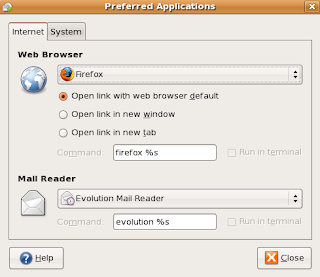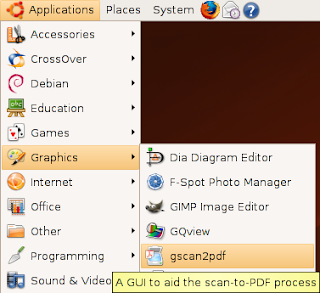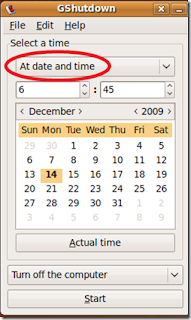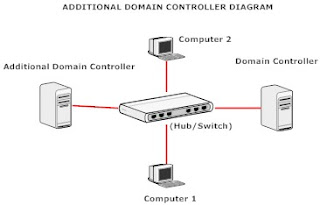Solved Open Office asking for document recovery everytime
Is your open office asking for document recovery every time ? if your document doesn’t exist then also ? If Yes, then follow this document to solve your problem. Follow below steps to solve your problem :- To solve this problem :- For root :- Go to Terminal -> cd .openoffice.org/ /user/registry/ data/org/openoffice/Office/ There you will find Recovery.xcu [root@raghav Office]# ls Common.xcu Histories.xcu Linguistic.xcu Recovery.xcu Views.xcu Writer.xcu Remove Recovery.xcu Now try to open it will not ask you for recovery. For User :- Go to Terminal -> cd /home/ /.openoffice.org/ /user/registry/data/org/openoffice/Office/ There you will find Recovery.xcu [ub@raghav Office]# ls Common.xcu Histories.xcu Linguistic.xcu Recovery.xcu Views.xcu Writer.xcu Remove Recovery.xcu Now try to open it will not ask you for recovery. Let us know its work for you or not. Enjoy Open Source :)